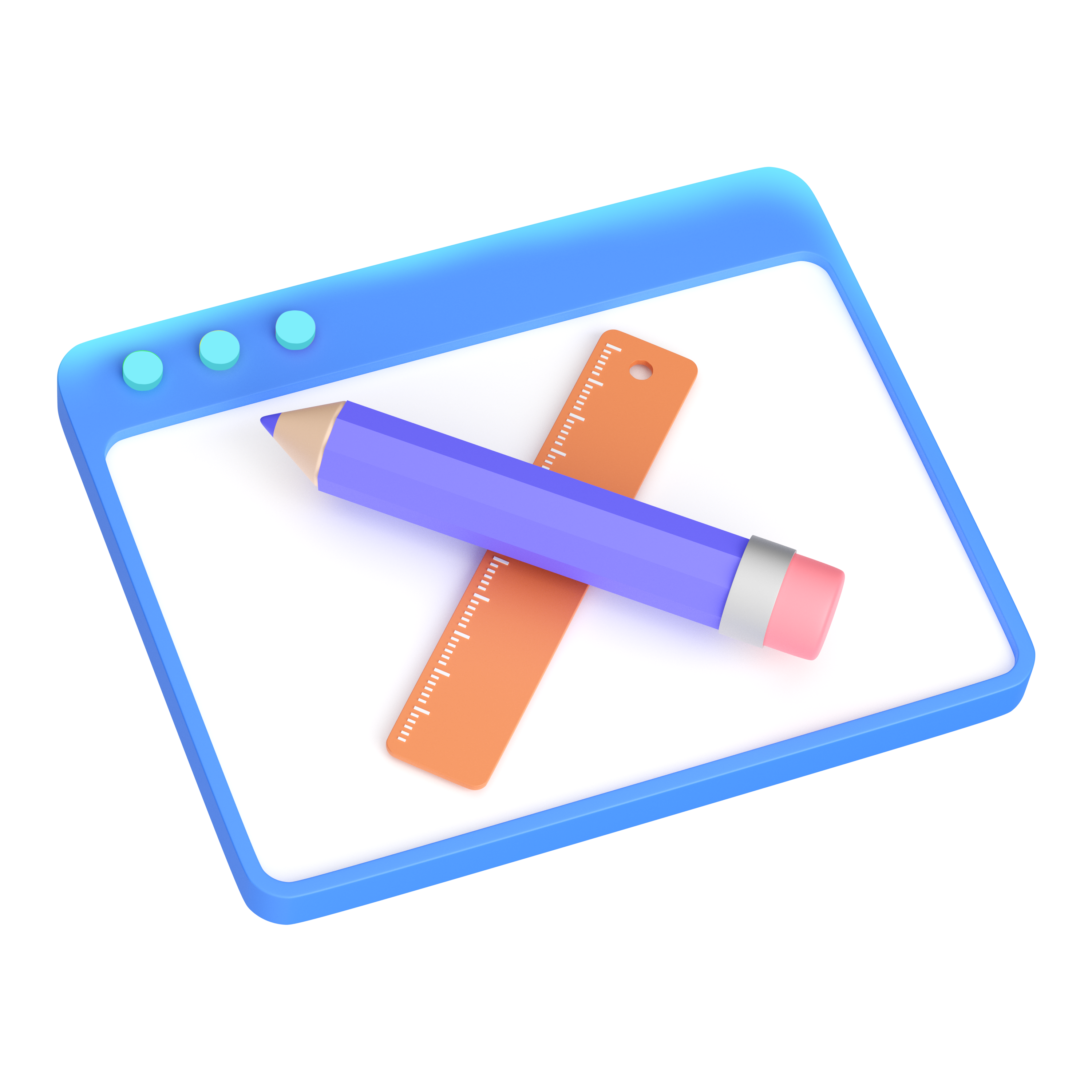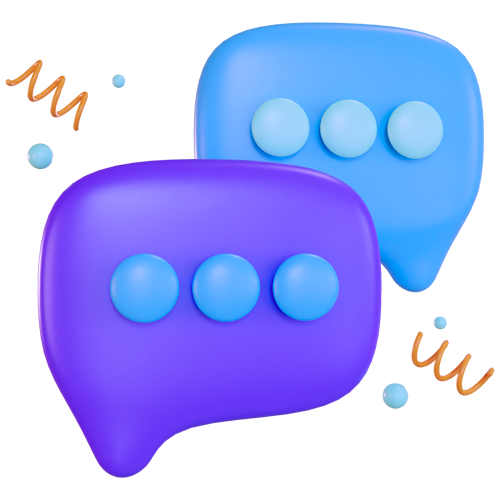Five Google Ads Tips For Small Business
Setting up paid ads for your local small business can be highly profitable if you know what you’re doing. Right now is an opportune time with Australians on lockdown and more people doing research and shopping from home.
But before you jump in and start throwing money at Google, we want to share a few tips that small businesses can use to maximise their effectiveness when advertising on Google.
One of the most common issues we see that small businesses have with Google, is they don’t see a good return on their investment. These tips are designed to help you reign in your budget and get the most bang for your buck.
Make sure your website is user friendly
Before you start creating ads, you’ll want to make sure your landing pages are optimised.
Google takes your landing page experience into account when calculating something called your Quality Score. Your Quality Score is Google’s estimate of the quality of your ads, keywords, and landing pages.
The higher quality these elements are, the better prices and ad positions you’ll get. That means your budget will go further and your Google ads will be more profitable.
Some tips for making sure your website is offering users a good experience:
- Make your content as relevant and useful to peoples search queries as possible. Google wants its users to have the best experience possible. That’s why it favours websites with useful, original content.
- Show readers (and Google) why they can trust you. Give plenty of information on your business. Make it easy for people to get in contact with you if they have questions. And always be clear how you handle users’ information.
- Make your website easy to navigate. Help readers quickly find what they are looking for and make it simple for them to find their way around your website. Avoid pop ups that could potentially annoy your customers by blocking navigation.
- Make sure your pages load fast. No one likes sitting in front of a loading screen. And if you’re sending viewers to a page that doesn’t load quickly you’re going to be wasting your budget when people click away.
Thoroughly research your keywords
You want your keywords to be highly relevant to what people are searching for.
To get the most bang for your budget you want to select keywords that include some form of intent on the part of the searcher, rather than broad terms.
That could mean qualifying words like ‘buy’, it could mean using specific brand names, or it could be location based, such as “plummer Teneriffe”. You can then specify a higher bid for keywords that are closer to you.
Using more specific keywords and bid adjustments like this can help you manage your budget more effectively by eliminating wasted clicks from broad searches not in your area.
You shouldn’t leave this up to guesswork. Use a tool like Google Keyword Planner to discover and research keywords that are most relevant to your customers and business.
To get started, visit the Google Keyword Planner here.
Ensure you’re tracking conversions
The most important metric for small businesses to understand about Google ads is whether they are profitable. And the only way to know that is if you’re tracking your conversions.
Conversion tracking lets you see when a customer takes a specified action you deem valuable like fill out a contact form or make a purchase. And it lets you track it back to which ad groups, ads, and even keywords brought in the conversion.
Google offers multiple ways to track conversions depending on your business goals, and you should make us of them. Here’s a quick guide of what you can track:
- Website purchases
- Newsletter signups
- Button clicks
- Phone calls
- App purchases
- App installs
- Offline conversion like store visits
To get a better understanding of how each one works, visit this guide.
Knowing what’s working (and what isn’t) will help you minimise wasted funds on underperforming ads and keywords so you can focus on your best performing ones.
Utilise Google My Business ads
A Google my business presence is essential for local businesses. It’s an easy way to get visibility online by showing your business in Google Maps and helping users find your brick and mortar store.
But you can go one step further than just having a presence. By using location extensions in your Google ads account you can show sponsored ads inside Google maps.
Use location based bidding to increase the chances of someone close by finding your ads in Google maps.
Add Call Extensions To Your Ads For Mobile Devices
More than half of Google search traffic comes from mobile devices. So it pays to optimise your ads for the best mobile experience possible.
Adding call extensions to your ads can greatly increase your click through rates. With call extensions your phone number is prominently displayed within your ad right at the time a customer is searching for your store.
When a user clicks on your ads it initiates a call and is counted as a conversion. No need to direct them to another page or fill out a form. You can easily track these conversions through your Google ads account to get a better idea of how profitable your call extensions are working.
Conclusion
We hope this guide helps you get your local business up and running on Google ads.
The most important thing we can reiterate for small businesses is to keep an eye on your budget and your ads profitability with conversion tracking.
Google ads can work effectively for every type of business if done right.
Start small, that way you won’t be disheartened if your first efforts aren’t perfect. You can always try new approaches with your leftover budget.
Speak With A Google Ads Expert At Yes Digital Today
Here at Yes Digital, we help create and optimise highly targeted Google Ads campaigns for our clients. If you want to see how Google Ads can help you grow your business, get in touch for a free no-obligation Strategy Session today.
Related Posts
4 Keys to Improving Your Businesses Social Branding
People are spending more and spending more time online. Understanding why and how people are navigtig the internet is crucial to improving your branding. More and more brands are moving online. Plus, consumer wants and needs have changed too. It's important to...
Google Ads Updates and Opportunities for 2021
Google Ads Updates and Opportunities for 2021 With the end of the year only weeks away, we want to touch on some of the latest Google Ads updates and explain how you can utilise them. From free COVID resources to better reporting abilities, it’s clear Google is...
How To Optimise Your Images For Search Engines
How To Optimise Your Images For Search Engines You’ve probably heard the saying that a picture is worth a thousand words. But not all images are used to their full potential on the web. Pictures should indeed form a vital part of your online content strategy. But just...