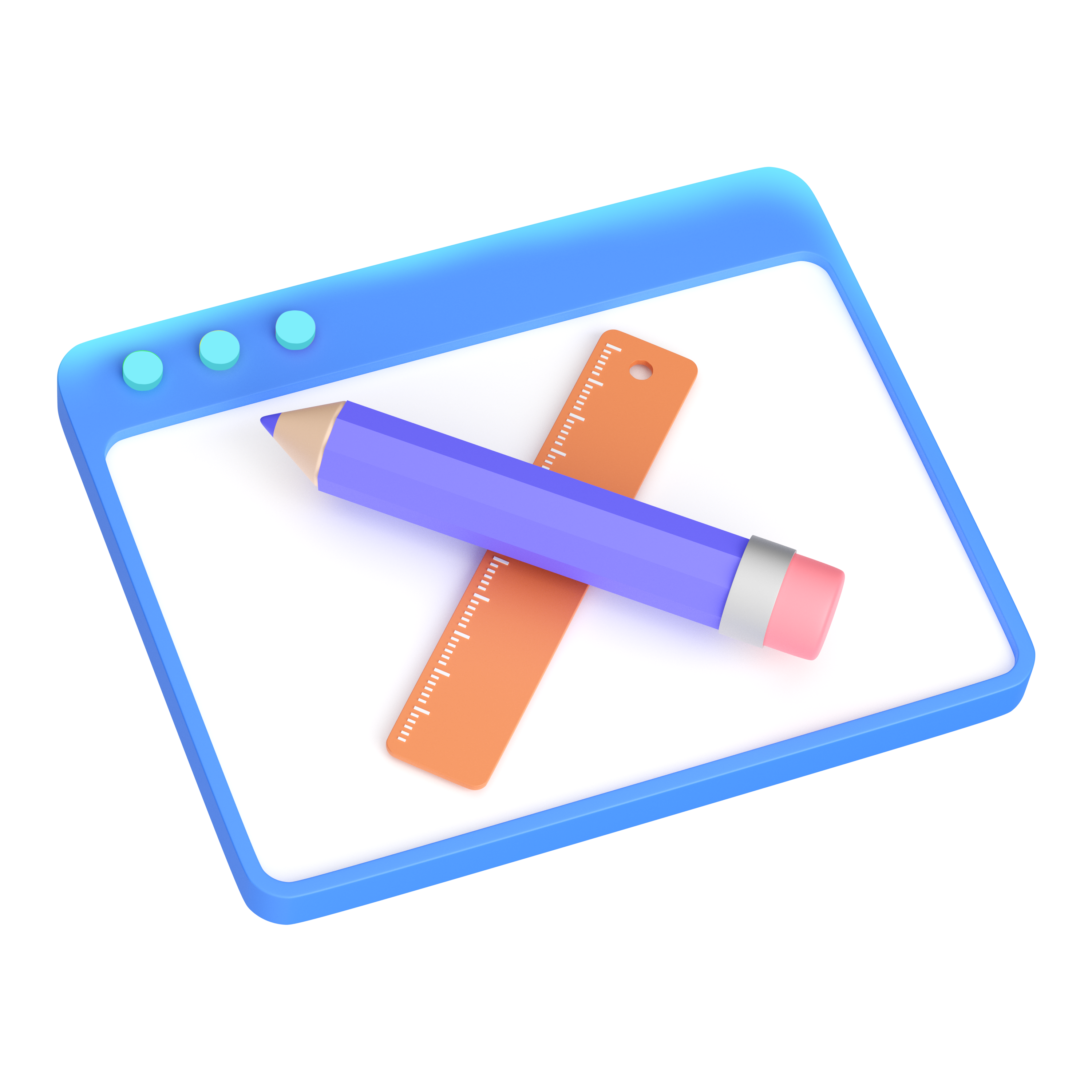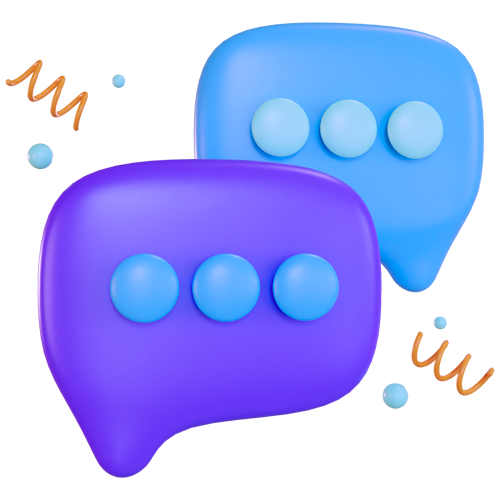Google Ads Updates and Opportunities for 2021
With the end of the year only weeks away, we want to touch on some of the latest Google Ads updates and explain how you can utilise them.
From free COVID resources to better reporting abilities, it’s clear Google is determined to help businesses and advertisers alike make the most out of their platform.
Check out the most recent developments below, and what they might mean for your business.
Update #1: An informative new COVID resources hub
Google recently created a hub of resources to help businesses better manage their ad campaigns during the unique challenges of COVID-19.
This includes full guides and checklists on how to evaluate your search, display, video, local campaigns and more.
These in-depth guides and checklists cover everything from assessing new challenges your business may be facing, how to proactively communicate business changes to your customers, and changing customer trends they’ve discovered going forward.
It’s definitely worth checking out. All these handy resources can be found here.
Update #2: Link your Google Ads account to Ads Data Hub
Google’s Ads Data Hub helps you easily access impression-level data on all your campaigns.
Now, Google has made it even easier to unlock insights from this data by allowing you to link your Ads account to Ads Data Hub directly in the interface.
After linking your accounts, you’ll be able to see event-level data from your Google campaigns inside the hub. That means you can easily analyse your campaign data and run custom reports to better evaluate your marketing efforts.
To learn more about linking your Google ads account to Ads Data Hub, visit this guide.
Update #3: Easily Import your Ads data into Google Sheets
Creating Google Ads reports in Google Sheets can be especially handy if you’re working collaboratively with others.
But until now, it often required a lot of painstaking work to manually import your Google Ads data into Sheets which turned many marketers off.
Luckily, Google listened and has made the process easier with a new add-on for Google Sheets. This tool lets you create custom reports using your Google ads data.
To begin using it, navigate to the Add-ons dropdown in Google Sheets and select ‘Get add-ons’, then search for ‘Google Ads’ in the G Suite Marketplace, and install. Simple.
Update #4: Target Spend for Maximise Clicks being phased out in January
Last year, Google announced the target spend setting will no longer be available for new Maximize clicks portfolios. Now if you’re not using target spend, you won’t be affected by this change.
But as of January 2021, all campaigns and portfolios still using target spend with the Maximize Clicks bid strategy will be switched over to daily campaign budgets instead.
If you are still using target spend, you should update your campaigns and replacing it with daily budgets instead, ensuring your campaign budgets are within the range you’d like to spend on a daily basis.
Update #5: Better data analysis with Report Editor
Google recently introduced several updates to its Report Editor to make life easier for you.
Firstly, they’ve improved the data selection panel by moving it to the right side of the report editor. You can now quickly find data fields in your reports with a search function. And chart icons have been added to help you choose the perfect chart for your report.
Secondly, they’ve added new features to help you format, filter, and sort your data. You can now use conditional formatting to create rules, such as changing a cells background colour when it contains a certain value.
Lastly, you can now add new data fields to your report while the report is still loading. This can help you save a lot of time waiting for the report to refresh.
Update #6: New features and alerts to help set your campaigns up for success
Having a smooth running ads campaign is a great accomplishment. But it’s not always easy to get there.
With some of the new improved features that Google has brought in recently, is now easier than ever to determine if your campaigns are set up effectively.
The three main features they’ve added are:
- Real-time alerts
If your campaign has any critical issues that prevent it from running at its full potential, you’ll now see these in real-time when setting up your campaign.
- Save draft campaigns
You can now pick up where you left off by saving draft campaigns automatically.
This is especially handy if you’re building a campaign but need feedback before proceeding, such as confirmation of budgets or creative.
Now you can save your campaigns in draft format and come back to it when you have the info needed.
- Easily create campaigns, and view disapproved ads
You can now create campaigns faster than ever through the overview page. Once completed, you can also check to see if your ad has been disapproved on the overview page too.
This helps you quickly understand why ads aren’t working, why they were disapproved, and lets you edit the ad directly.
Speak With A Google Ads Expert At Yes Digital Today
Here at Yes Digital, we help create and optimise highly targeted Google Ads campaigns for our clients. If you want to see how Google Ads can help you grow your business, get in touch for a free no-obligation Strategy Session today.
Speak With A Google Ads Expert At Yes Digital Today
Here at Yes Digital, we help create and optimise Google ad campaigns for our clients.
If you want to see how an optimised Google ad campaign can help you bring in a flood of holiday traffic, get in touch for a free no-obligation Strategy Session today.
Related Posts
4 Keys to Improving Your Businesses Social Branding
People are spending more and spending more time online. Understanding why and how people are navigtig the internet is crucial to improving your branding. More and more brands are moving online. Plus, consumer wants and needs have changed too. It's important to...
How To Optimise Your Images For Search Engines
How To Optimise Your Images For Search Engines You’ve probably heard the saying that a picture is worth a thousand words. But not all images are used to their full potential on the web. Pictures should indeed form a vital part of your online content strategy. But just...
Top Google Ads Trends Going Into 2021
Top Google Ads Trends Going Into 2021 PPC is constantly evolving, driven in large by how people are using the internet. But lately, Google itself appears to be driving the biggest advancements in this space. More advanced automation options and the rise of artificial...